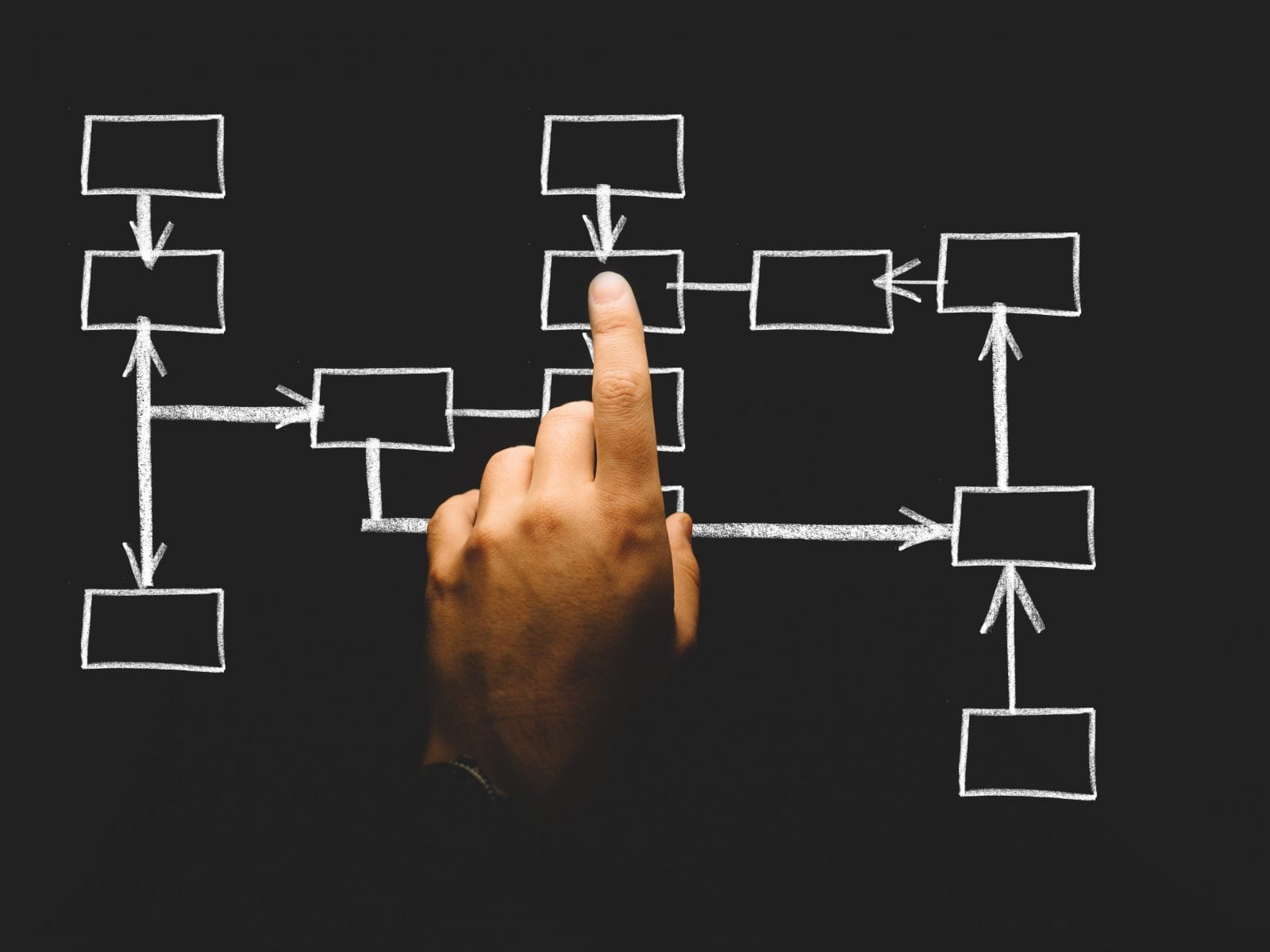This is the first part of a series of posts designed to introduce analysts to the power and quirks of R-language programming. We’ll take things step by step and compare and contrast approaches used in SAS and R. Our goal: to help you develop a solid start to R programming skills.
My Rocky Start as an R-Language Analyst
For the past several years, data analysts have been talking about the R-language. My first real experience with it was about three years ago.
The senior statistician at a company where I worked told me if I wasn’t using R, I wasn’t really an analyst. Being a hardcore SAS (Statistical Analysis System) user of almost 20 years, I had something to say. We had words. In the end, we agreed to disagree and walked away with our friendship not quite intact.
However, that discussion started me down a path of learning more about this cantankerous, wonderful programming language.
At the beginning of my journey I was told, “If you know how to program in SAS or SPSS, R is easy to pick up. It’s just another programming language.” That, my friends, is a lie. Having statistical programming skills in a highly evolved, commercially supported language will indeed help. But, the difference here is more akin to telling time versus being able to build a clock.
What We’re Up To
The purpose of this series is not to regale you with the benefits of R. We will take you step by step through the process of using your SAS experience to begin using R. There are fundamental differences in programing logic as well as how the two languages process data. We’ll compare and contrast those factors.
In the end, you’ll:
- Have a better understanding of how R works in relation to SAS.
- Be able to replicate many basic SAS functions.
- Understand how to produce the same results as a basic SAS data step.
- Know how to create many of the popular SAS procedures such as: freq, means, univariate, contents, logistic, glm and plot, to name a few.
We’ll begin with background about R and how to set it up. Then, we’ll move through its basic functions. Next, we’ll move into the replication of core SAS functionality. Finally, we’ll discuss the extended R-language functionality and how it provides more flexibility and a more powerful set of tools than in many areas of SAS.
Stick Around, We’ll Have Fun
The best thing about starting down this path is the only cost of admission is your time. R, the RStudio and all related add-on packages are free.
With each future post, please feel free to discuss what you see. Or, e-mail me directly at Carter.Mills@syntelli.com.
I look forward to introducing you to R and answering any questions you might have.
Interested to learn about the services that Syntelli has to offer for your organization?